Microsoft takes care of the infrastructure—but who protects the data?
ThinkOn Compass™ Data Protect for Microsoft 365 powered by Veeam can back up your SaaS data in a fast, simple, and cost-transparent way.
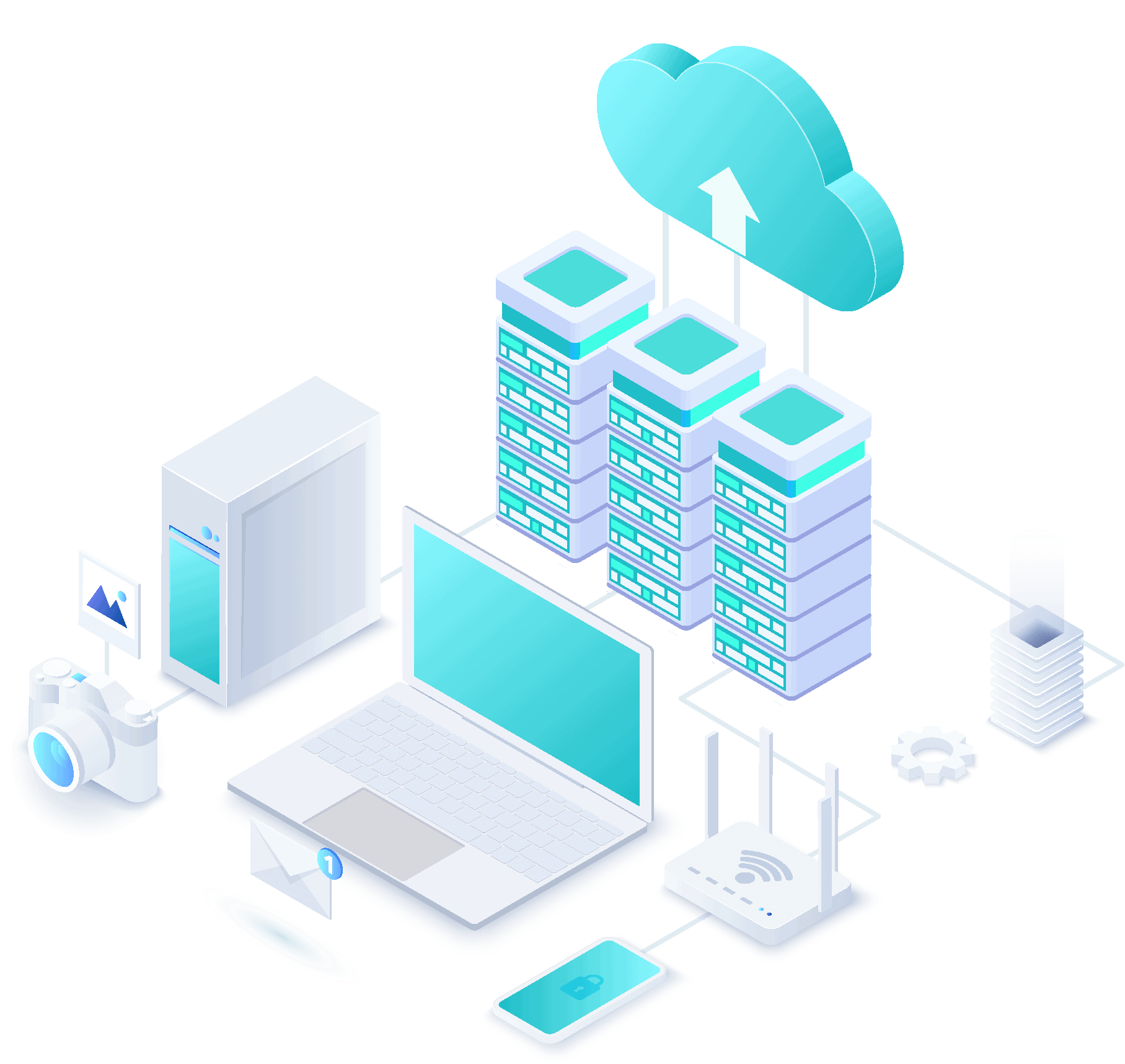
It’s your data—it’s your responsibility to protect it
Only ThinkOn has Compass Data Protect for M365 enabling easy configuration, self-service file recovery, and simplified compliance reporting. Empower end-users by giving them access to their data and the ability to recover and restore whatever they want, whenever they need—no help tickets required.
Even the Microsoft Services Agreement recommends it
Without third-party backup, you are vulnerable to ransomware, compliance issues and human error.
Compass Data
Protect for M365
Think that Microsoft protects your data?
Think again. If something happens to your data outside of Microsoft’s responsibilities, like data corruption, security threats, or accidental deletion, it’s your problem.
Pay per-user with storage baked in
Get storage with transparent pricing and no surprise fees.
Rapid reporting for compliance
Track every email, SharePoint, OneDrive and Teams restore.
Simplified management from a single pane
Unmatched end-user backup and restore experiences.
Intuitive dashboard
Our easy-to-navigate dashboard gives the user total awareness of—and control over—all activities.
This is your one-stop-shop to find out:
- How many backup jobs are running
- How many repositories are being used and what amount of data is being allocated
- How many licenses are being consumed and the retention subscription
- Amount of restore activities in the last 7 days and 30 days
- How many Mailboxes, Groups, Sites, and Teams are being protected
- How many new users have been added in the last 7 days and 30 days
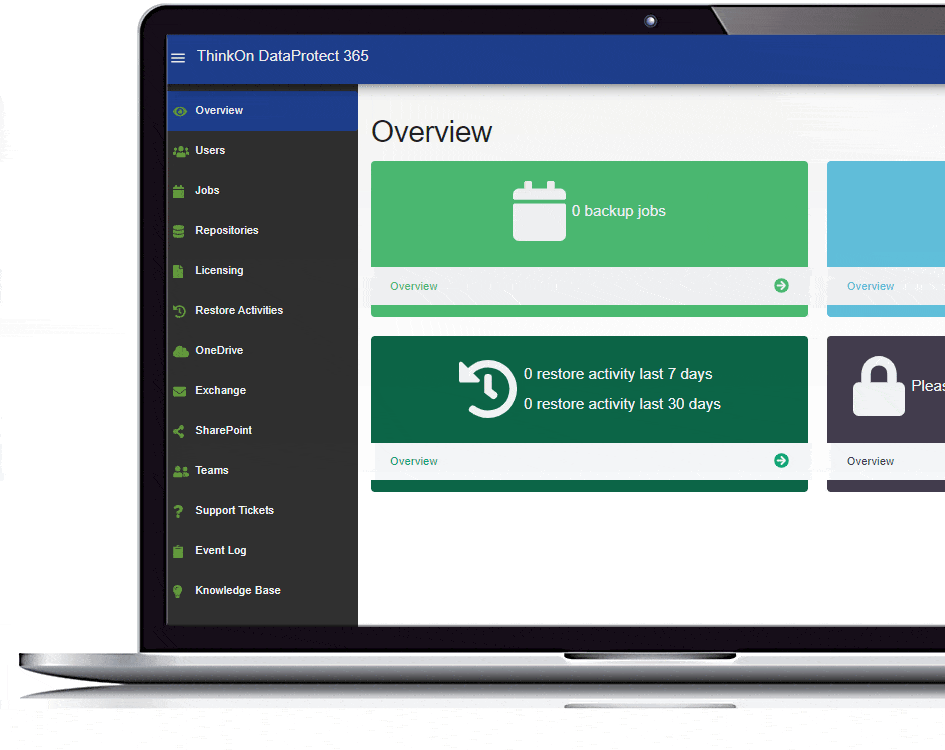
Flexible recovery
and restoration control
ThinkOn Compass Data Protect for M365 provides a variety of methods for restoring Exchange, SharePoint, OneDrive for Business, and Microsoft Teams data.
Your restore capabilities include:
- Restore mailbox data back to Microsoft 365
- Export objects to a .pst (Personable Storage Table) or .zip file
- Save items as a .msg (Microsoft Exchange Mail Document) file
- Send artifacts as attachments to specific recipients
- Compare mailbox folders and restore items that have been lost or changed
- Restore and export Microsoft 365 OneDrive files and folders
- Quickly and flexibly recover SharePoint sites, documents, libraries, and lists
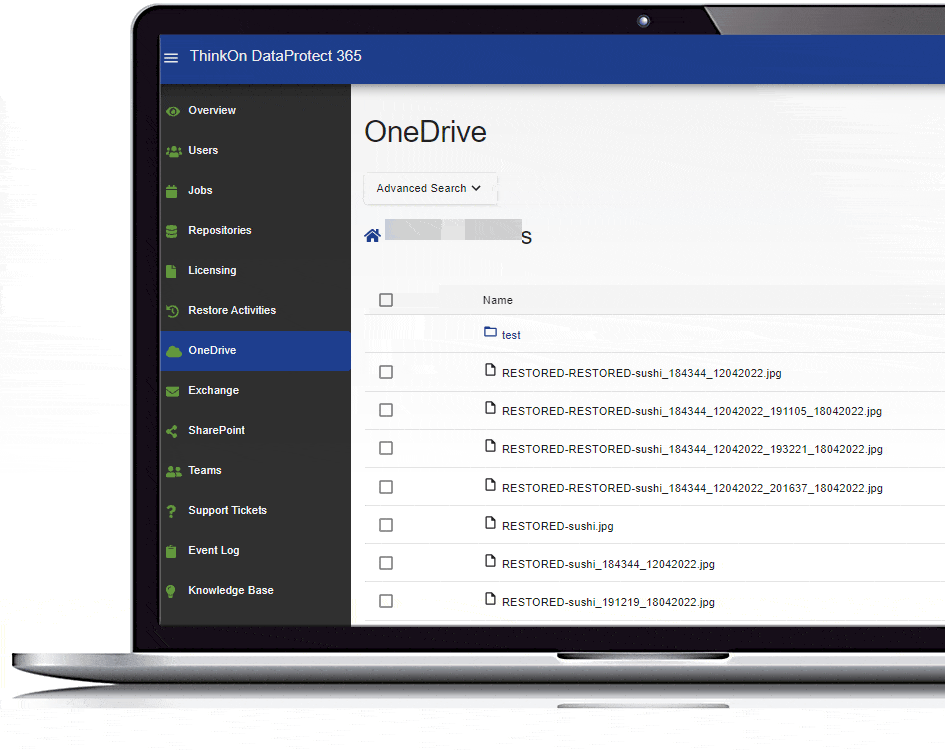
Easy-to-manage access control
The user dashboard provides admins with an overview of all portal users.
From the User dashboard, admins can:
- See all the mailboxes in their organization
- Invite users to join the portal
- Make users admins
- See the full list of admins and revoke/cancel other admins’ privileges
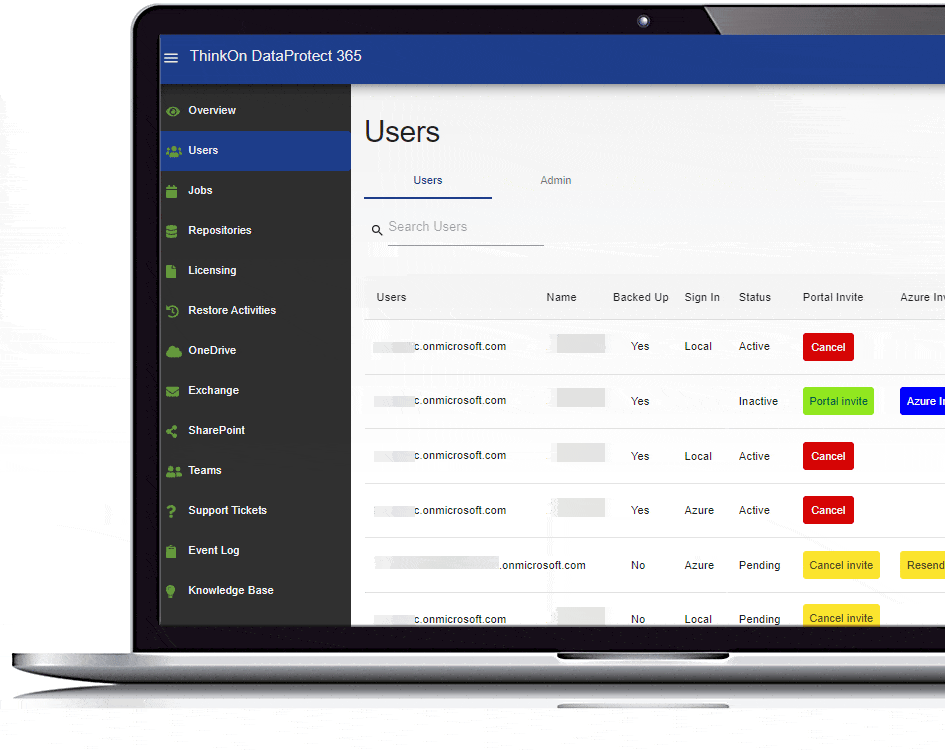
Complete control over backup jobs
The user is in complete control of their backup jobs.
Users can:
- Create new backup jobs
- Edit current backup jobs
- Enable backup jobs
- Synchronize backup jobs
- Start or stop backup jobs
- Delete backup jobs
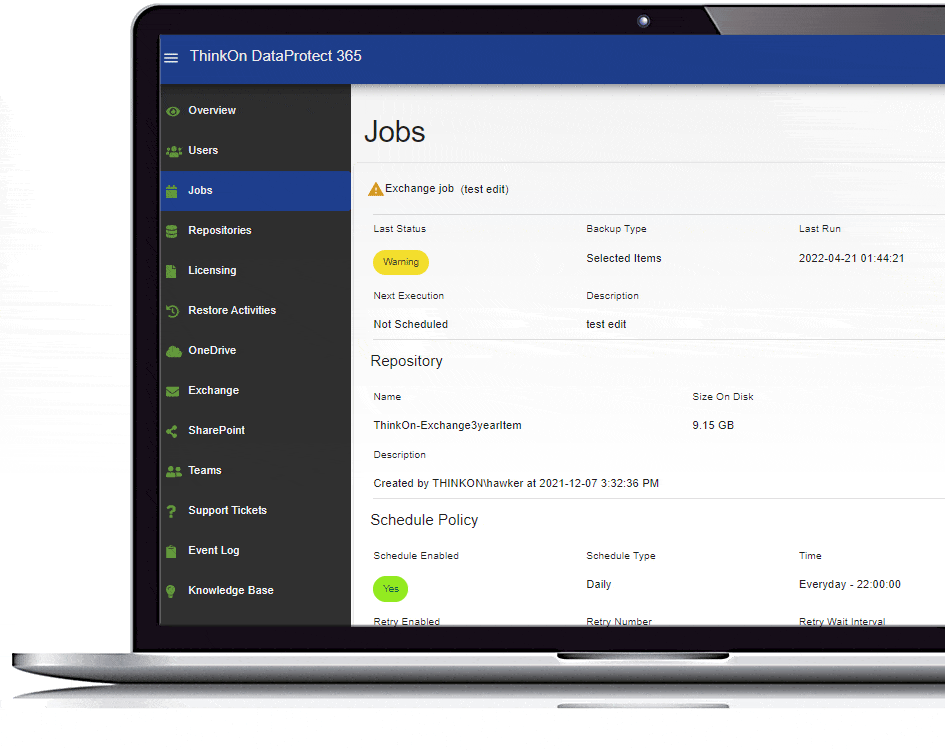
Create your own repository
Know where your data is located with complete flexibility to create your own repository for your jobs.
- Easy-to-use repository creation interface
- Option of Item-Level-Retention based on your retention period selection
- Option of snapshot-based retention that will back up everything in your folder
- Customizable retention options of one year, three years, or indefinite
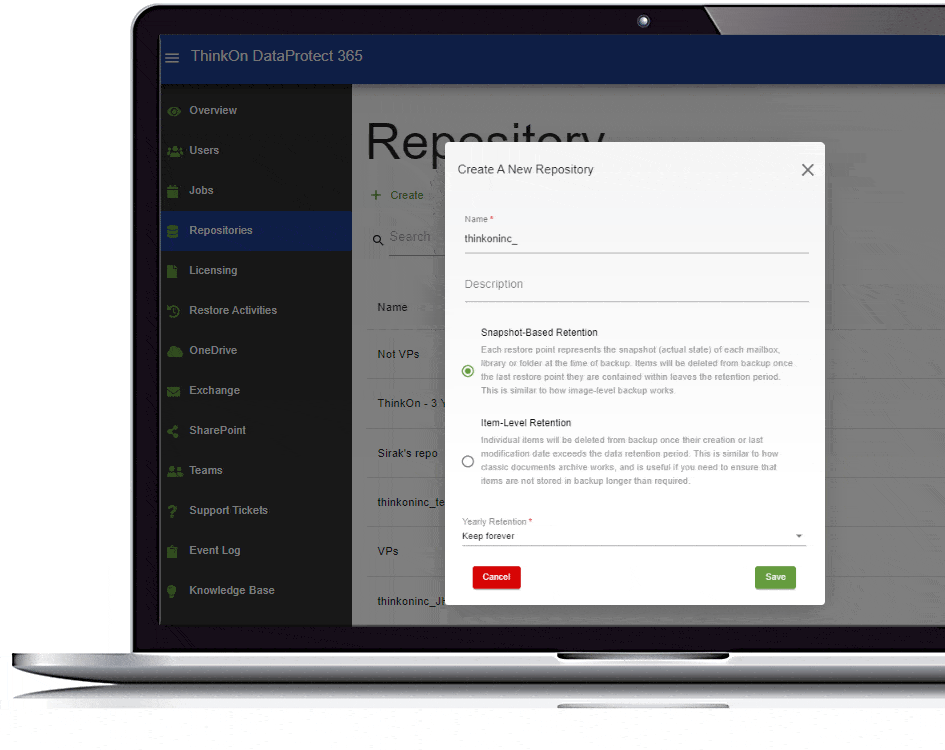
Know who is licensed
One stop view to know who is licensed in your organization.
It also:
- Provides details on all users that are currently consuming a license
- Clearly reports the last time a user was backed-up
- Tracks which objects are being backed up by certain users
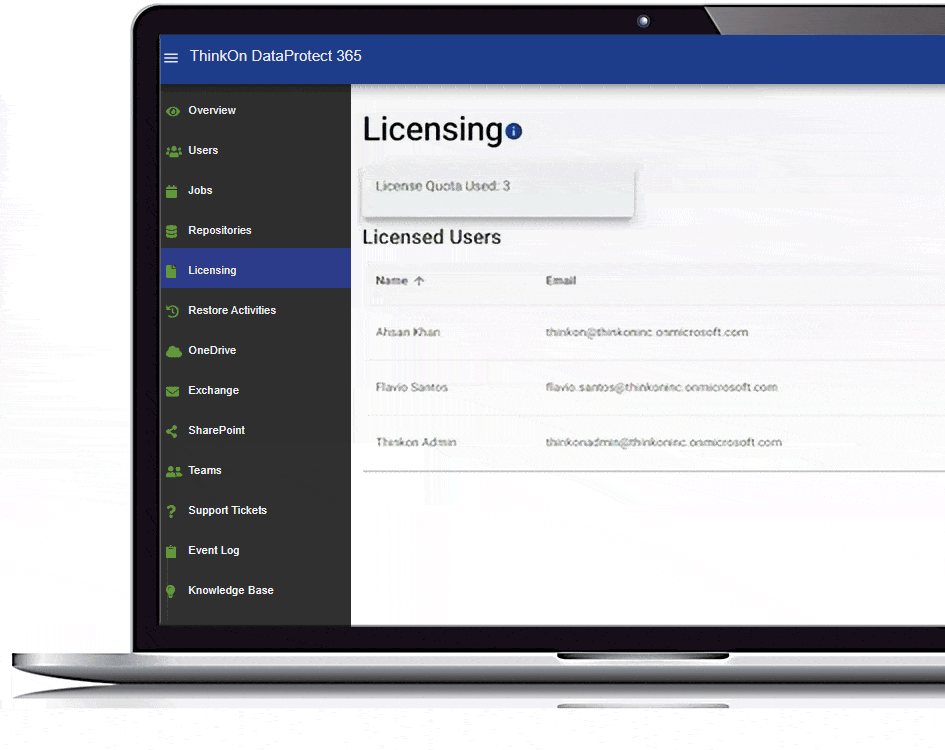
Full event log transparency
The event log view provides full historical details, including which users have/are:
- Created a repository
- Created a backup job
- Logged in and out
- Been invited to the portal and by whom
- Currently logged in
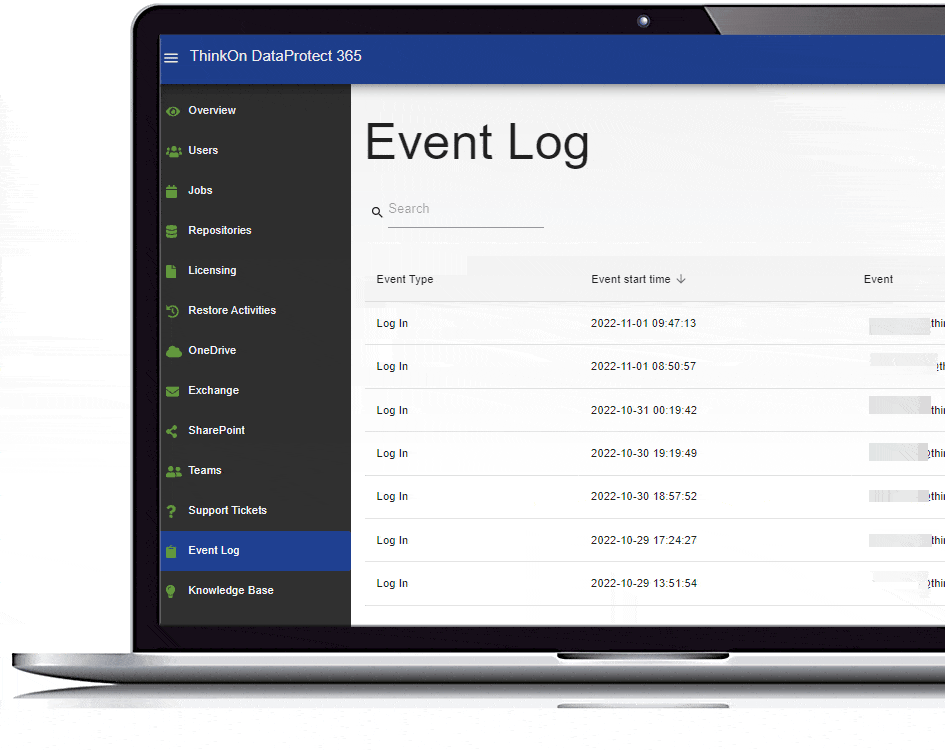
Support at your fingertips
Quickly submit and track support tickets in the portal:
- Create and maintain your support request
- Support available 24✘7✘365
- 100% uptime SLAs provided by ThinkOn Secure Cloud Infrastructure
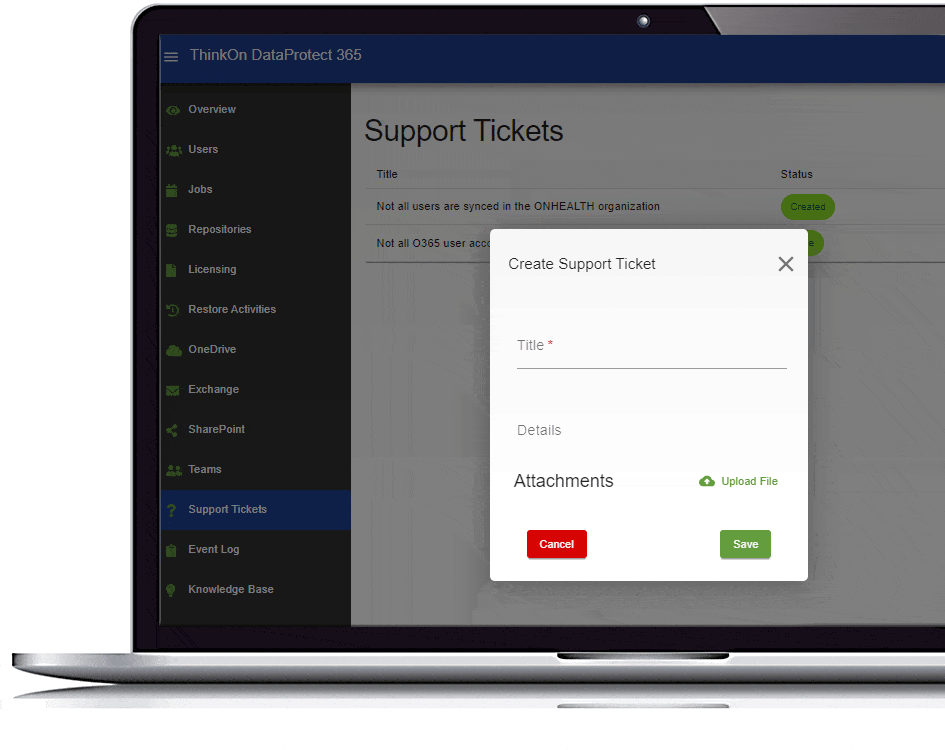
Features we’ve baked into our backup
Intuitive dashboard
Our easy-to-navigate dashboard gives the user total awareness of—and control over—all activities.
This is your one-stop-shop to find out:
- How many backup jobs are running
- How many repositories are being used and what amount of data is being allocated
- How many licenses are being consumed and the retention subscription
- Amount of restore activities in the last 7 days and 30 days
- How many Mailboxes, Groups, Sites, and Teams are being protected
- How many new users have been added in the last 7 days and 30 days
Flexible recovery and restoration control
Compass Data Protect for M365 provides a variety of methods for restoring Exchange, SharePoint, OneDrive for Business, and Microsoft Teams data.
Your restore capabilities include:
- Restore mailbox data back to Microsoft 365
- Export objects to a .pst (Personable Storage Table) or .zip file
- Save items as a .msg (Microsoft Exchange Mail Document) file
- Send artifacts as attachments to specific recipients
- Compare mailbox folders and restore items that have been lost or changed
- Restore and export Microsoft 365 OneDrive files and folders
- Quickly and flexibly recover SharePoint sites, documents, libraries, and lists
Easy-to-manage access control
The user dashboard provides admins with an overview of all portal users.
From the User dashboard, admins can:
- See all the mailboxes in their organization
- Invite users to join the portal
- Make users admins
- See the full list of admins and revoke/cancel other admins’ privileges
Complete control over backup jobs
The user is in complete control of their backup jobs.
Users can:
- Create new backup jobs
- Edit current backup jobs
- Enable backup jobs
- Synchronize backup jobs
- Start or stop backup jobs
- Delete backup jobs
Create your own repository
Know where your data is located with complete flexibility to create your own repository for your jobs.
- Easy-to-use repository creation interface
- Option of Item-Level-Retention based on your retention period selection
- Option of snapshot-based retention that will back up everything in your folder
- Customizable retention options of one year, three years, or indefinite
Know who is licensed
One stop view to know who is licensed in your organization.
It also:
- Provides details on all users that are currently consuming a license
- Clearly reports the last time a user was backed-up
- Tracks which objects are being backed up by certain users
Full event log transparency
The event log view provides full historical details, including which users have/are:
- Created a repository
- Created a backup job
- Logged in and out
- Been invited to the portal and by whom
- Currently logged in
Support at your fingertips
Quickly submit and track support tickets in the portal:
- Create and maintain your support request
- Support available 24x7x365
- 100% uptime SLAs provided by ThinkOn Secure Cloud Infrastructure
Compass Data Protect for M365—it’s poof-proof
If you’re using Azure to back up Microsoft 365 and Azure goes down, then you’re going to lose both your primary and backup sites. Poof. Use this instead.
FAQ:
Why can’t I use Azure to backup Microsoft?
Other backup solution providers use Microsoft Azure as the repository. While an Azure backup for a Microsoft product seems logical, it’s not a safe choice. It’s putting all your data eggs in one basket.
Just as you would never put your server and your tape backup in the same room, you shouldn’t use the same cloud for your applications and your backup. If you’re using Azure to back up Microsoft 365 and Azure goes down, then you’re going to lose both your primary and backup sites. Poof.
