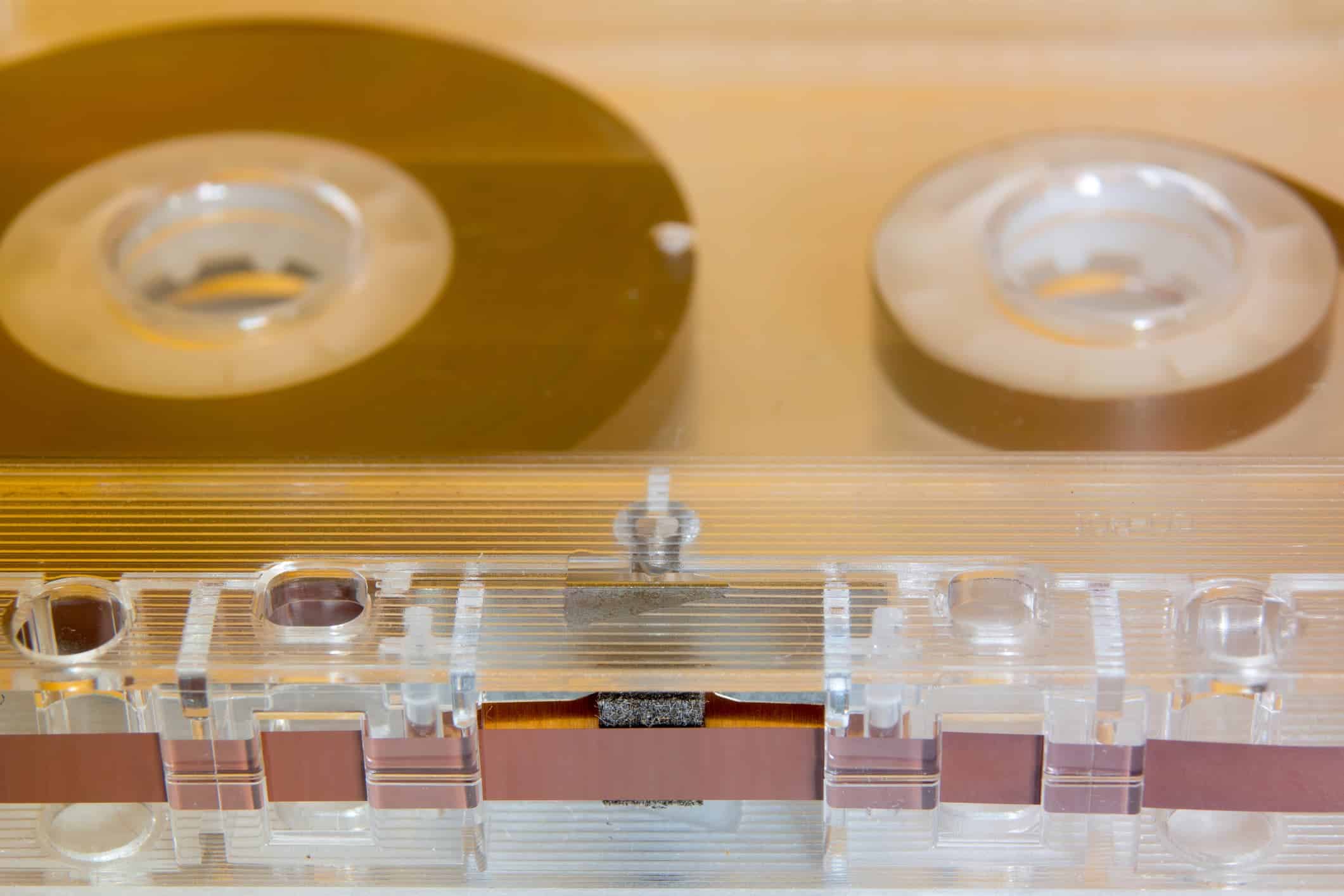On-premises backup is so last decade. Jump in the DeLorean, and you’ll see what I mean.
In the 1980s, backing up to tapes was the trend – but, so was wearing a teased wall of bangs and MC Hammer pants. As society relaxed its hair and decreased its dependency on shoulder pads, backup moved onto disks, then hard drives, and finally to on-premises servers. But, just like the insane exercise outfits of the 80s, on-premises backup is now not a good fit.
No one has a Walkman anymore—why do companies still back up to tapes?
“I guess you guys aren’t ready for that yet. …” – Marty McFly
Enterprises have done away with their Commodore 64s, but some are still reliant on on-premises tape solutions for backup. Tape backup is a lengthy, painful and archaic process. Once the data is on the tape, the organization must secure a storage company to come pick up the tapes and store them in a third-party, offsite vault. This process is repeated over, and over, and over again.
To further complicate matters, volumes of data are becoming so massive that companies can’t complete their backups anymore. An estimated 181 zettabytes of data will be created globally by 2025.[1] It’s challenging to store that level of data in a secure and compliant way while keeping it accessible for enterprise needs.
Data-driven businesses are consuming and producing massive amounts of data. A backup that used to take four hours can now take twelve or more. Therefore, backups intended to complete overnight never finish. An employee could start their day and unknowingly overwrite their backup with a new backup (which also doesn’t get completed).
This exact scenario happened at an engineering firm that had so much data, it took almost one month to back it all up. They had been working, generating increased mission-critical data, having never completed a full backup.
Offsite storage also means that should the company have an issue or emergency (a ransomware attack, for example) and require that data, it doesn’t have access to it for the length of time it takes to retrieve the backup, restore it, and so on. The average number of days of downtime caused by a ransomware incident is 22 days – up from 15 days in Q1 of 2020.[2] Enterprise downtime is expensive: 44% of firms indicate that hourly downtime costs exceed $1 million to over $5 million, exclusive of any legal fees, fines or penalties.[3]
Like carrying around a ghetto blaster, backing up on-premises is just not practical
Businesses that still back up on-premises using legacy technology face backup gaps due to latency, human error, or lengthy recoveries. The cloud was built to securely store data. With data increasing exponentially, cloud data backup is a necessary reality for most businesses.
On-premises backup also means:
- It’s the responsibility of the company to do all setup and maintenance. Similar to buying a house, it’s up to you to do all of the repairs. It’s the company’s duty to install, configure and implement the software, and to monitor the connection and the security. It takes money, and an investment in skilled professionals.
- There’s extraordinarily little capability to scale. The ability for an organization to scale up depends on how much physical storage space and equipment the company owns – or is willing to purchase. Scaling down means expensive machines become expensive dust collectors.
- Wear-and-tear must also be accounted for. Physical equipment – like servers and hard drives – are susceptible to physical damage.
- There are considerable up-front expenses to set up hardware systems, and then maintain them. The more data a company has, the more servers it needs (which also means more physical storage space is required and electricity to keep them operational).
- Security is also problematic with natural disasters, data theft, ransomware, and human error, all threatening a company’s on-premises storage.
Just like the setup and maintenance of the hardware, with on-premises backup, the responsibility for securing company data falls squarely on the shoulders of the organization. It hangs on an organization’s IT department how strongly protected its Microsoft 365 data is, and how rapidly the company can recover if faced with a physical or cyber disaster.
On-premises backup is the equivalent of placing all your eggs in one basket. One flood or fire, and all your eggs wash away, become hard-boiled, or crack. Yet, you can’t rely on SaaS providers to ensure backup either.
3-2-1-1-0: The golden backup rule
The backup 3-2-1-1-0 rule means that for data to be safe and secure a company should have a minimum of three copies of its data. The copies need to be housed on two different storage media types with one copy stored offsite. Store at least one of those copies offline. Be sure to have zero errors by monitoring backups daily and performing restore tests at recurring intervals to ensure everything is as it should be.[4]
By this logic, Microsoft 365 data needs to be protected by a third-party solution. Using Microsoft 365 to protect its own data breaks each of the three data protection tenets.
If your organization runs on Microsoft 365, you may think that Microsoft Azure is the right cloud for your company. But, similar to storing your data on-premises, Azure presents the egg/basket conundrum. You’d be backing up a Microsoft product to a Microsoft product. What happens to your data if Microsoft’s cloud went down?
The best idea is to select a third-party data backup solution that is a completely different footprint than Azure. That way, you ensure your organization is covered from data loss vulnerabilities related to Microsoft 365. This path also aligns with a hybrid cloud strategy which enables security and cost savings in the event of a disaster.
Backup to the Future
“Remote backup services can help protect your data against some of the worst-case scenarios, such as natural disasters or critical failures of local devices due to malware.
Additionally, cloud services give you anytime access to data and applications anywhere you have an internet connection, with no need for you to invest in networks, servers, and other hardware.”
-U.S. Department of Homeland Security
Cloud computing is enabling innovation. Backing up to the cloud is really about being forward-thinking and future-minded.
Cloud backup providers take away the stresses that come along with owning storage hardware. It’s akin to renting an apartment. The cloud provider stores the company’s data in its own data centers and is therefore responsible for maintenance. A company relying on a cloud backup provider just moves in and pays rent. And, with ThinkOn, you can take solace knowing you don’t have noisy and transient neighbors.
In addition:
- Cloud backup is highly scalable – able to scale up or down quickly and easily
- There are no overhead costs with cloud backup, just pay your rent every month (in other words, just pay for your consumption every month)
- Your data is safe from physical damage
- Cloud backup comes with a compliance guarantee – so you can be sure your company is meeting top data security criteria.
Be your company’s Marty McFly and take your company’s backup to the future. Click here and sign up for a free trial of ThinkOn Backup for Microsoft 365 with DataProtect 365.
References:
[1] Statista, “Volume of data/information created, captured, copied, and consumed worldwide from 2010 to 2025.” https://www.statista.com/statistics/871513/worldwide-data-created/
[2] Statista, “Average duration of downtime after a ransomware attack from 1st quarter 2020 to 3rd quarter.” https://www.statista.com/statistics/1275029/length-of-downtime-after-ransomware-attack/#:~:text=Overall%2C%20between%20the%20first%20quarter,from%2015%20to%2022%20days.
[3]Tech Channel, “The Cost of Enterprise Downtime.”
https://techchannel.com/IT-Strategy/09/2021/cost-enterprise-downtime
[4] Veeam, ”3-2-1-1-0 Golden Backup Rule.” https://community.veeam.com/blogs-and-podcasts-57/3-2-1-1-0-golden-backup-rule-569